


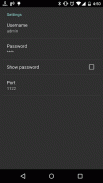





Wifi FTP Tunnel Sharing Portal

Description of Wifi FTP Tunnel Sharing Portal
" Wifi FTP Tunnel Sharing Portal is the best app to share any file from mobile to PC and PC to mobile without any wire but, with wifi for free. Get the easy and simple way to share a file, fast file transfer and sharing data capability for Android mobile. Pair up your laptop, desktop PCs to your mobile wifi without any USB cable, at the same time enjoy the facility to share the files of your mobile to other devices Like Pc or Laptop with same wifi network or may be different network.
The Name Of the app Wifi FTP Tunnel Sharing Portal shows that it’s like a client server network model. Because in this app one device that is your Mobile connected with your other device that may be PC Desktop or Laptop with same wifi network then you can share files or transfer files from one device to another.
Follow Simple Steps to connect and setup
1. Transfer any file between your Android and PC like a file transfer through a USB cable.
2. All you need is a Wifi network connection with both devices connected to the same IP, to get this Wifi FTP Tunnel Sharing Portal do its work.
3. Turn On your mobile wifi.
4. Press FTP button for any file sharing.
5. Open your PC's My Computer and paste the URL build by FTP App.
6. Enjoy the file sharing without any hassle.
In your PC file browser, simply write the FTP Client URL address to access all data on your phone.
FEATURES:
Copy or Paste single or multiple files and share at once
Total Read Write access to your Android device data, like in a USB file transfer connection
Near Lag free connectivity and fast transfer speed (dependent on the Wifi network connection)
Battery saving Capabilities
Fast and efficient file sharing
Want More for free???
VISIT US AT: http:www.muddyapps.com
Follow Us On twitter:https:twitter.comMuddy_Apps_Inc
"
























